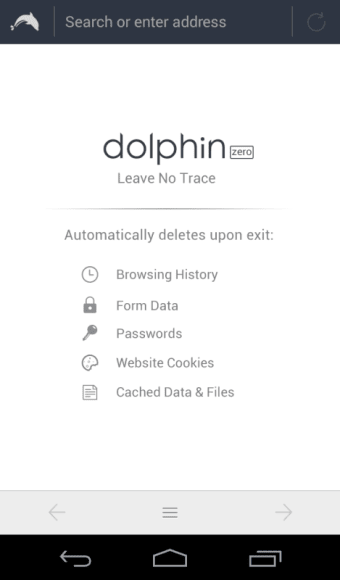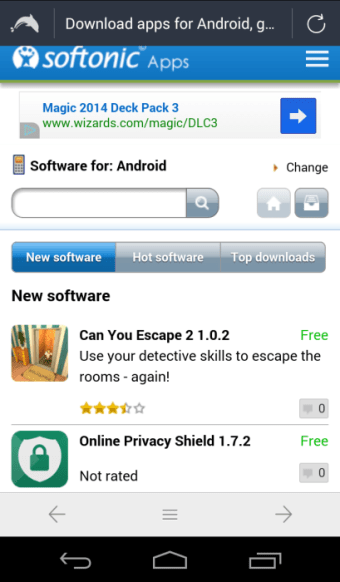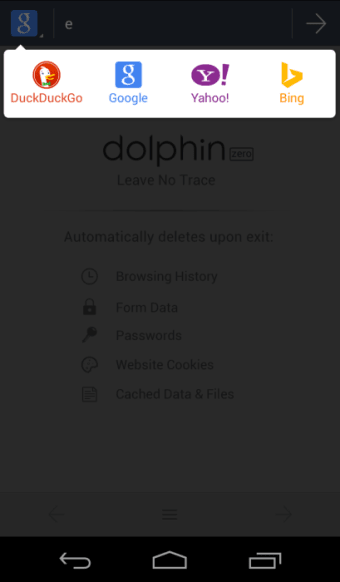Paranoid Android user? Then install this private web browser
Dolphin Zero is a private browser for Android that lets you surf the web without storing information on your phone about your activity.
What does Dolphin Zero do?
If you're conscious of people finding out what you've been doing online on your mobile device, Dolphin Zero is a great option. Unlike other Android browsers such as Chrome, Firefox, or the full Dolphin Browser app, Dolphin Zero automatically deletes your browsing data.
In the case of Chrome and Firefox both have incognito modes, where you can open a new tab and browse privately. The difference is that Dolphin Zero is always in incognito mode. It will automatically remove data such as browsing history, cache, passwords, cookies, and form data.
It's important to remember that Dolphin Zero will only delete browsing data from your device. This data is still stored on the server of whoever offered the page, and is accessible by your ISP, or the administrator of the WiFi network network you're using, for example.
Zero data, zero effort
Dolphin Zero is very straightforward to use, partly because of the fact that it's a hugely stripped-down browser. It boasts none of the bells and whistles of its big brother, Dolphin Browser. There are no settings within the app, or any real features to speak of.
You get an an address/search bar with a choice of four default search engines. There are back and forward buttons that allow you to navigate through pages, but no tabs, so you can only have one page open at a time.
When you've finished browsing with Dolphin Zero you must remember to hit the exit button, which will 'shred' your history and make sure no one can see what you've been doing.
One thing I found a bit strange was that the start screen that comes up whenever you open the app advertizes the purpose of Dolphin Zero. It seems strange that if you're using a browser to be discreet about your browsing, the start screen would show that you're hiding something to anyone that encounters upon it.
The verdict
If you plan to do things online that you'd rather people not find out about then Dolphin Zero makes for an excellent choice. As a regular browser it's very limited, but for occasions where you want to go incognito it's great.